|
|
| (6 intermediate revisions by 2 users not shown) |
| Line 1: |
Line 1: |
| | {{Eras|real}} |
| {{Regent}} | | {{Regent}} |
|
| |
|
| Line 11: |
Line 12: |
| Not all types of upgrades are available to every ship. The rarity of a ship has a direct impact on what slots are available. The slotting rules are as follows: | | Not all types of upgrades are available to every ship. The rarity of a ship has a direct impact on what slots are available. The slotting rules are as follows: |
|
| |
|
| * Common ship: No Slots | | * Common: No upgrades |
| * Uncommon ship: 1 Basic Slot, 1 Possible Basic Hardpoint ''or'' Launcher Slot | | * Uncommon ('''Tier I'''): 1x Mechanical Upgrade ''OR'' System Upgrade Multipurpose Slot |
| * Rare ship: 3 Upgrade Slots (more types), 1 Possible Hardpoint ''and/or'' Launcher Slot | | * Rare ('''Tier I-II'''): 1x Mechanical Upgrade ''OR'' System Upgrade Multipurpose Slot, 1x Basic Enhancement ''OR'' Advanced Enhancement Slot, 1x ''Possible'' Hardpoint Slot (Dependent on existing armament), 1x ''Possible'' Launcher ''OR'' Bomb Bay Slot (Dependent on existing armament) |
| * Epic ship: Same as Rare but access to Epic quality upgrades | | * Epic ('''Tier I-III'''): Same as Rare but access to Tier IV upgrades |
| * Legendary ship: Same as Rare but access to Legendary quality upgrades | | * Legendary ('''Tier I-IV'''): Same as Epic but access to Tier IV upgrades |
|
| |
|
| As implied above, the rarity of an upgrade directly relates to the rarity of the ship that can slot it. You can slot equal or lesser rarity upgrades into a ship, but you cannot slot an upgrade of higher rarity into a lower rarity ship. This is important to keep in mind when making selections. Beyond this, the slots are broken into categories that upgrades are filtered into. You can only slot like for like, so you cannot place a Hardpoint item into an Enhancement slot. | | As implied above, the rarity of an upgrade directly relates to the rarity of the ship that can slot it. You can slot equal or lesser rarity upgrades into a ship, but you cannot slot an upgrade of higher rarity into a lower rarity ship. This is important to keep in mind when making selections. Beyond this, the slots are broken into categories that upgrades are filtered into. You can only slot like for like, so you cannot place a Hardpoint item into an Enhancement slot. |
| Line 31: |
Line 32: |
|
| |
|
| These upgrades, once slotted, show up on the Space Vehicle's item page in much the same way as their Aspects do. They are also shown in the hover-over tooltip. | | These upgrades, once slotted, show up on the Space Vehicle's item page in much the same way as their Aspects do. They are also shown in the hover-over tooltip. |
| | |
| | ====Droid Upgrades==== |
| | Upgrades for Droids within the Brotherhood use an Aspect based system that does not require purchase from any store. All Upgrades, dependent on rarity, are available from the time of purchase in the form of Aspect slots on the relevant Item Prototype. |
| | |
| | Not all types of upgrades are available to every ship. The rarity of a ship has a direct impact on what slots are available. The slotting rules are as follows: |
| | |
| | ''**Please note: Any reference to "Combat/Astromech/Medical" is determined by the Droid Category**'' |
| | |
| | * Common: No upgrades |
| | * Uncommon ('''Tier I'''): 1x Droid Enhancement Aspect ''OR'' Combat/Astromech/Medical Aspect Multipurpose Slot |
| | * Rare ('''Tier I-II'''): 1x Droid Enhancement ''OR'' Droid Structural Aspect Slot, 1x Combat/Astromech/Medical Aspect Slot |
| | * Epic ('''Tier I-III'''): 1x Droid Enhancement Aspect Slot, 1x Droid Structural Aspect Slot, 1x Combat/Astromech/Medical Aspect Slot |
| | * Legendary ('''Tier I-IV'''): Same as Epic but access to Tier IV aspects |
|
| |
|
| ====Other Upgrades==== | | ====Other Upgrades==== |
| Line 69: |
Line 83: |
| {{clear}} | | {{clear}} |
| {{clear}} | | {{clear}} |
| | |
| ====Other Upgrades==== | | ====Other Upgrades==== |
| The Upgrade system for the remaining Item Prototype categories not listed above have yet to be implemented. This section will be expanded with that information as it becomes available.
| | All other upgrade systems in Possessions, ranging from Droids to Weapons, utilize an Aspects-based system. Unlike the slotting for ships above, this system is no different than selecting an Aspect on your character sheet or an existing item. Please refer to the [[Member_Possessions#Creating_Custom_Item_Aspects|Custom Item Aspects]] section to get a general idea of how this works, stopping at Step 4 where you select an Aspect instead of submitting for a custom one. |
|
| |
|
| [[Category:Regent Policies]] | | [[Category:Regent Policies]] |
This Item Upgrades page outlines how Item Upgrades are designed to work in the possessions system. Note that members are not able to create custom Upgrades, but are free to use the Item Prototype Approval Policy as a frame of reference for having new Upgrades added to the system.
Upgrades
Within the Brotherhood, Upgrades are available to further customize our Item Prototypes to create something more uniquely tailored to their desired member experience. Upgrades themselves are presented differently depending on the category of Item Prototype, with Space Vehicles having the most extensive process.
Space Vehicle Upgrades
Upgrades for Space Vehicles within the Brotherhood use a slotting based system that requires the purchase of items from Synergy Starship Outfitters. This store contains all upgrades that are applicable to Space Vehicles and they must be purchased using a member's accrued credit balance before slotting into their Space Vehicle.
Not all types of upgrades are available to every ship. The rarity of a ship has a direct impact on what slots are available. The slotting rules are as follows:
- Common: No upgrades
- Uncommon (Tier I): 1x Mechanical Upgrade OR System Upgrade Multipurpose Slot
- Rare (Tier I-II): 1x Mechanical Upgrade OR System Upgrade Multipurpose Slot, 1x Basic Enhancement OR Advanced Enhancement Slot, 1x Possible Hardpoint Slot (Dependent on existing armament), 1x Possible Launcher OR Bomb Bay Slot (Dependent on existing armament)
- Epic (Tier I-III): Same as Rare but access to Tier IV upgrades
- Legendary (Tier I-IV): Same as Epic but access to Tier IV upgrades
As implied above, the rarity of an upgrade directly relates to the rarity of the ship that can slot it. You can slot equal or lesser rarity upgrades into a ship, but you cannot slot an upgrade of higher rarity into a lower rarity ship. This is important to keep in mind when making selections. Beyond this, the slots are broken into categories that upgrades are filtered into. You can only slot like for like, so you cannot place a Hardpoint item into an Enhancement slot.
Upgrade categories are as follows:
- Basic Enhancement
- Advanced Enhancement
- Mechanical Upgrade
- System Upgrade
- Hardpoint
- Large Hardpoint
- Launcher
- Bomb Bay
These upgrades, once slotted, show up on the Space Vehicle's item page in much the same way as their Aspects do. They are also shown in the hover-over tooltip.
Droid Upgrades
Upgrades for Droids within the Brotherhood use an Aspect based system that does not require purchase from any store. All Upgrades, dependent on rarity, are available from the time of purchase in the form of Aspect slots on the relevant Item Prototype.
Not all types of upgrades are available to every ship. The rarity of a ship has a direct impact on what slots are available. The slotting rules are as follows:
**Please note: Any reference to "Combat/Astromech/Medical" is determined by the Droid Category**
- Common: No upgrades
- Uncommon (Tier I): 1x Droid Enhancement Aspect OR Combat/Astromech/Medical Aspect Multipurpose Slot
- Rare (Tier I-II): 1x Droid Enhancement OR Droid Structural Aspect Slot, 1x Combat/Astromech/Medical Aspect Slot
- Epic (Tier I-III): 1x Droid Enhancement Aspect Slot, 1x Droid Structural Aspect Slot, 1x Combat/Astromech/Medical Aspect Slot
- Legendary (Tier I-IV): Same as Epic but access to Tier IV aspects
Other Upgrades
The Upgrade system for the remaining Item Prototype categories not listed above have yet to be implemented. This section will be expanded with that information as it becomes available.
Upgrade Management
Upgrades have to be managed through a member's administrative panel in the item directly. Members need to navigate through Possessions and Loadouts and select Manage on the desired item. From there, the process is different depending on the category.
Space Vehicle Upgrades
If you are directly purchasing upgrades from Synergy Starship Outfitters, then you can use the filter options to sort by specific Item Category or even Item Type, as shown below. This is best used when purchasing in bulk rather than for one specific slot.

In order to know precisely which Item Types, you can access the Item Prototype directly through the Item Research page. and it will include a breakdown of the slots, as shown below.
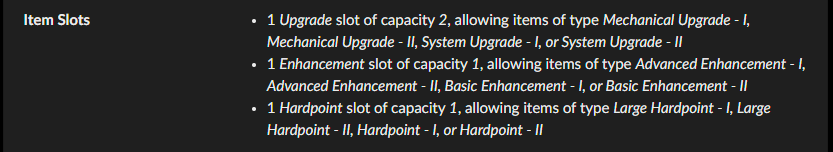
If you already have purchased your upgrades, or are looking for slot specific upgrades, you can use the item admin panel from your Possessions and Loadouts screen. Once there, you will be presented with the option to "Add item to slot" if any slots are available. You must click this option as shown below.

Upon clicking on "Add item to slot", you will be presented with a modal window containing either a list of valid Upgrade Items (left) or an empty window including a link that will take you a list of items valid for that slot (right). If you have your item already, go ahead and click "Slot" to complete the process and you will be done. This action must be performed for each individual Upgrade and cannot be completed in bulk.
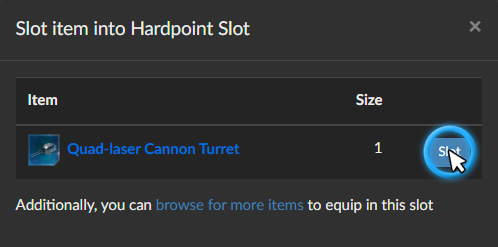
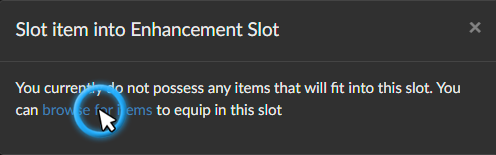
Assuming that you have used the link provided in order to "browse for more items", you will be taken to a specialized Item Prototype list showing only items that are eligible for the slot you had selected. From here, you can click on the specific item you're looking for. This will take you to that item's prototype page. As with all prototype pages, a list of stores will be shown on the right hand side. If you wish to purchase this item, you will have to click on the store and the system will take you directly to the storefront filtered on the item prototype. Purchase as normal and then return to your management screen to add the slotted item. It is recommended that you open these links as seperate tabs to more quickly return to your item management window. This can be accomplished via ctrl+click or using middle mouse button to select the link.
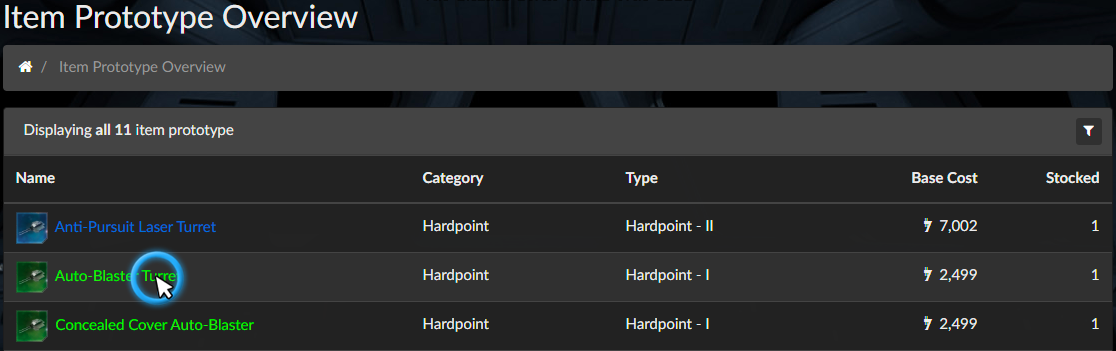
Other Upgrades
All other upgrade systems in Possessions, ranging from Droids to Weapons, utilize an Aspects-based system. Unlike the slotting for ships above, this system is no different than selecting an Aspect on your character sheet or an existing item. Please refer to the Custom Item Aspects section to get a general idea of how this works, stopping at Step 4 where you select an Aspect instead of submitting for a custom one.