This document is to explain what Gaming Parties are and how to use them.
What are Discord Gaming Parties?
Discord Gaming Parties exist to serve a few purposes.
- A Gaming Party announces to everyone else that you are playing a specific game and looking for others to play with.
- Can be used during Vendettas in order to regulate the gaming competitions.
- Help the Fist team track what is being played.
How do you create a Gaming Party?
- Second: Go to the Society chat channels and click on "#gaming-matchmaking".
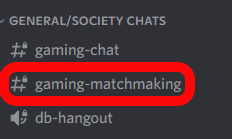
- Third: Type "/party create" A box will pop up with the ability for you to type in how many players for the room and to name the room for the game you are playing.
- Channels are required to hold a minimum of three people. This is to allow someone to join and ask to be in the next game.
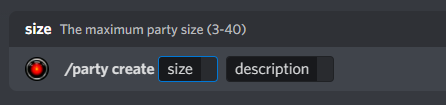
- If all was done correctly, a new, temporary channel should appear under #gaming-matchmaking with the name you selected. Example:
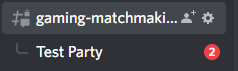
Room Options
Once you have created the room and are in it, there are a few tools you have at your disposal.
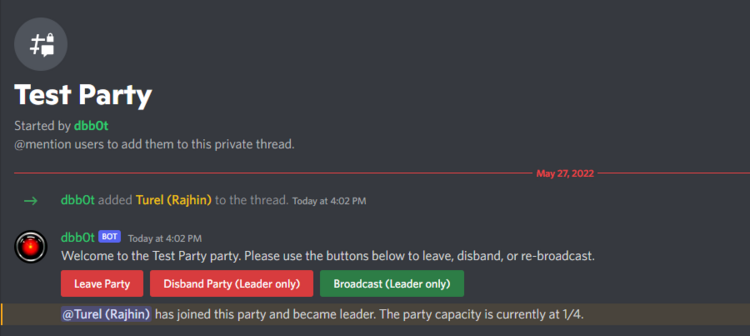
- Leave Party: If you are in a party that someone else created, this allows you to leave the channel.
- Disband Party: If you are done using the party channel, you use this to close it permanently.
- Be sure to disband your Party room before you leave or it will be locked open.
- Broadcast: Allows you to broadcast to #gaming-matchmaking to remind people you are playing and looking for players.
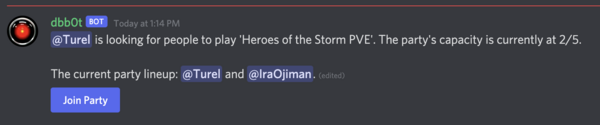
What are the Benefits?
- Lets people know not only that you are looking to play, but what you are trying to play.
- Lets people interested join your channel if they are interested.
- Gives you a private channel to organize the gaming experience as well as discuss it.
- Allows you to periodically broadcast in order to get more players or replacement players if someone needs to leave.
As always, feel free to contact a member of the Fist Staff if you have questions or concerns.