This document is to show how a member is to submit scores to the DJB site.
Admin Page
- Select Submit Gaming Scores under the Competitions Section of your Admin Menu
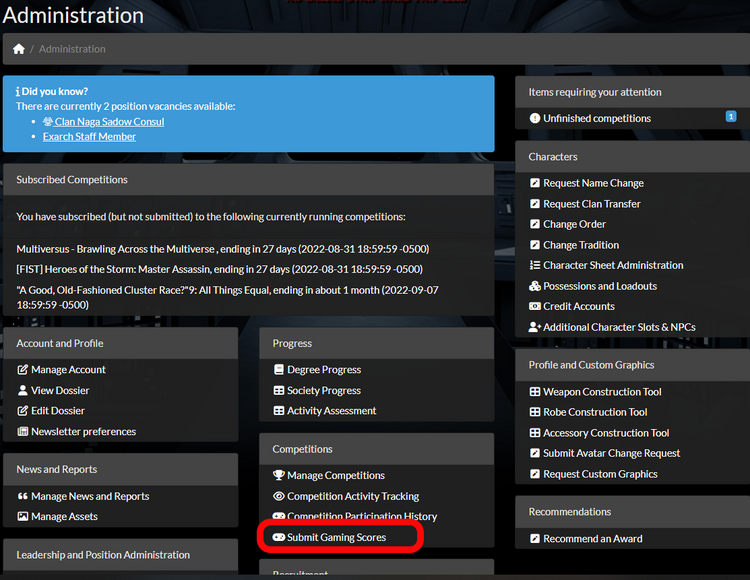
Choose PVP or PVE Gaming
- Click either the "Report PvP Activity" or "Report PvE Activity" buttons.
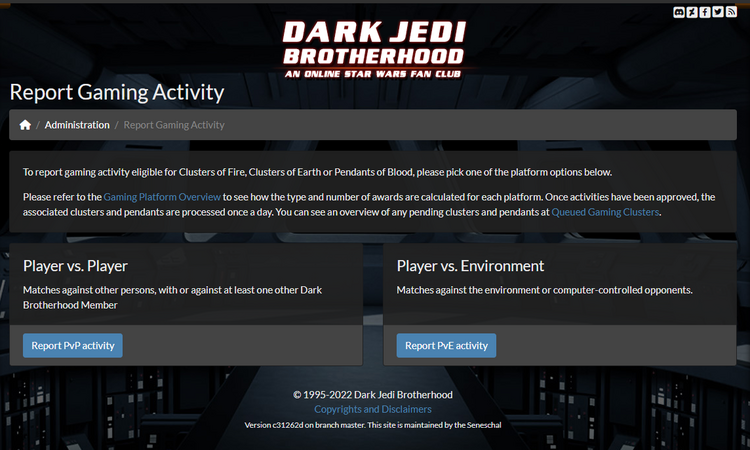
PVP Matches
- Note: All PvP matches should be submitted through the website and must have all participants added.
- Matches submitted who do not have the corresponding username on their DJB profile will be remanded.
- Select the Platform you were playing.
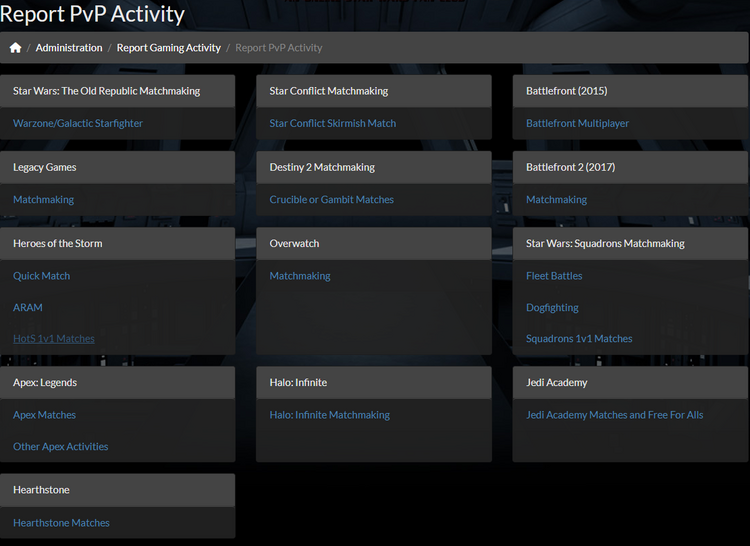
- Fill out the form pictured below as follows:
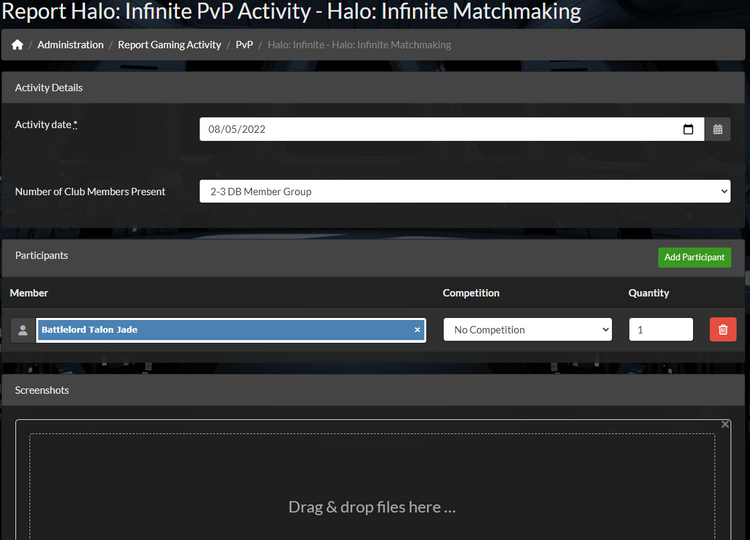
- Select the date your matches were played (local time). This will default to the date you are making your submission
- Fill out the Participants and select a Competition where applicable.
- Adjust the Outcome Quantity if you played several matches that had the same outcome.
- Drag and drop the screenshot(s).
- Click Submit to submit your matches to the site for FIST Approval
PVE Matches
- Select the game you want to submit matches for.
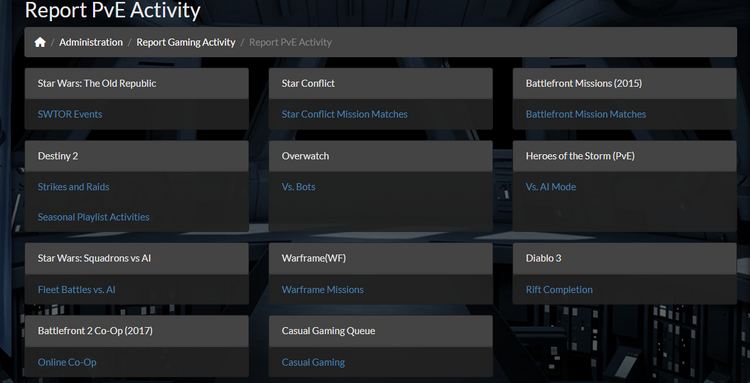
- Fill out the form pictured below as follows:
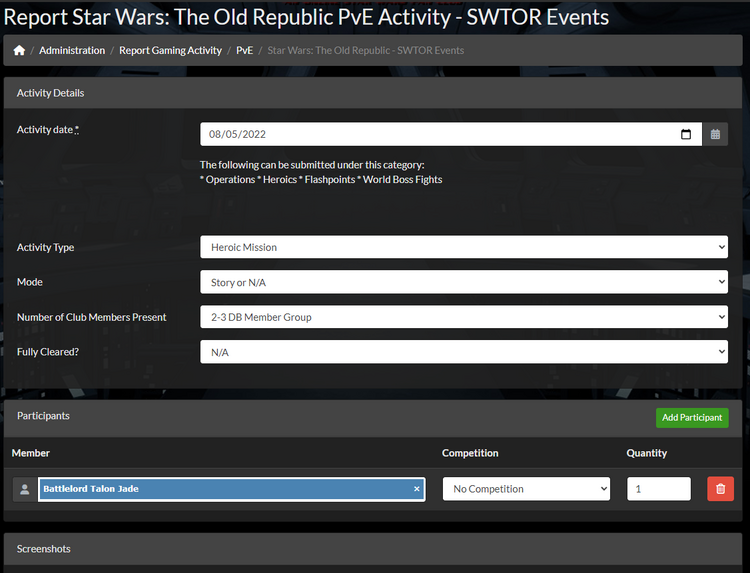
- Select the date your matches were played (local time). This will default to the date you are making your submission
- Depending on the game there will be several other options to fill out. (Gamemode/Number of members present/ Fully cleared etc.)
- Fill out the Participants and select a Competition where applicable.
- Adjust the quantity if applicable.
- Drag and drop the screenshot to the box.
- Click Submit to submit your matches to the site for FIST Approval
Submitted for Approval
Congratulations your Gaming Activity has now been submitted for Approval.
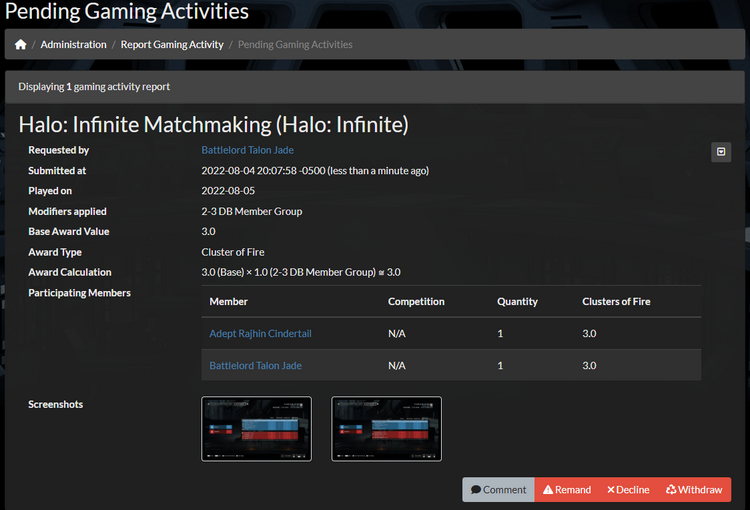
The FIST and their Staff will now check your submission and approve it if everything is correct.
If you have made a mistake such as in the screenshot above, you can withdraw your submission and adjust it. Similarly if the staff notices a mistake they will remand or decline the submission and you will be able to change or resubmit your activity.