|
|
| Line 1: |
Line 1: |
| {{Construction}}
| |
| {{ACCInfo}} | | {{ACCInfo}} |
| This Wiki article is under construction pending site implementation of the new ACC Judging system. | | Just as anyone can participate in the ACC, or run a competition, everyone is invited to help score and judge completed ACC matches/battles. While different halls might have restrictions on who can access specific battles, there is a system in place to allow multiple members to score out a completed battle, and progress their progress down the [ACC_Society#Pays_to_Critique_Trophy|ACC’s Judgment Path]. |
| | |
| | == Accessing the Judgement Queue == |
| | |
| | Every completed battle prompts a site-based notification, so members must go through two main steps to opt into judging completed battles before accessing them. |
| | |
| | First, there is a short introductory Shadow Academy Course, which functions as an “orientation”. This course (and this wiki page) is a good resource to ensure any judge has seen the process and, more importantly, understands the responsibilities of scoring an ACC Battle. |
| | |
| | '''While scores are averaged between multiple judges, any appearance of bias, favoritism or abuse of the judgment system will result in your access to it being revoked.''' |
| | |
| | [[File:acc_judge_access.png|thumb|500px|center|Enabling the Judgement Queue]] |
| | |
| | Once the qualification exam has been completed, venture to the main [https://www.darkjedibrotherhood.com/acc ACC landing page]. From there go to your '''Settings''' screen and select the ''See ACC battle judging queue''' box. This box is disabled by default so those who do not wish to see the available-to-judge notifications on the site won’t be flooded with alerts. |
| | |
| | == Judging a Battle == |
| | |
| | Once your access to the queue is enabled, you will begin to see notifications on the main DB site. By going to your Admin Menu, you will be able to access any currently available battles. |
| | |
| | [[File:acc_judge_alert.png|thumb|500px|center|ACC Battle Notification]] |
| | |
| | This will take you to the ACC portion of the website. Here you can “claim” one of the judging slots on a completed battle. Battles use up to three different judges before closing out. Claiming a battle will start a 48-hour timer for you to judge the battle. If you don’t judge the battle within that time, your claim will be cancelled and you’ll be put on a judging timeout for one week. If you need to unclaim a battle, click the Unclaim button. |
| | |
| | [[File:acc_judge_claim.png|thumb|500px|center|ACC Battle Claiming]] |
| | |
| | '''It is recommended to claim only if you are able to judge that battle immediately, rather than let it sit there.''' |
| | |
| | [[File:acc_judge_unclaim.png|thumb|500px|center|ACC Battle Unclaiming]] |
| | |
| | Battles are judged according to the [https://docs.google.com/spreadsheets/d/125hThvIEweRL-nHDepON-PV-ixeC8zLp9xmYkI9wkM0/edit?usp=sharing Brotherhood Fiction Rubric 3.0]. Assign each combatant a rating in each category based on the guidelines set out in the Fiction Rubric. |
| | |
| | [[File:acc_judge_rubric.png|thumb|500px|center|Scoring Rubric]] |
| | |
| | Judge’s Preference indicates who based on your scores, should win that battle. In the event of a tie of points, please continue to use this option to indicate which combatant you felt should win. Scores are averaged between multiple judges before assigning a final victor to the battle. |
| | |
| | Once you’ve selected your Judge Preference, enter any comments you have for the combatants, and click the “Preview” button. Comments are a useful way to provide feedback to the combatants but are not required to be provided. |
| | |
| | [[File:acc_judge_preview.png|thumb|500px|center|Comments and Preview]] |
| | |
| | This will take you to the preview screen, where you’ll have the opportunity to read through your comments before submitting your judging scores. When you’re ready, click the “Judge Battle” button. (It’s not possible to edit your scores once you’ve submitted them, so make sure you’ve given out the scores you want!) |
| | |
| | [[File:acc_judge_finalize.png|thumb|500px|center|Finalize your Judgement]] |
| | |
| | And that’s it! When you go back to the Completed Battles screen, you’ll see the “Pending Additional Scores” notice beside the battle. The battle will be finalized once either three judges have submitted scores, or (if the battle was graded more than 96 hours ago) once the CM has graded the battle. When that happens, all judges involved will get an email. |
| | |
| | Once the battle has been given its final score, the scores will be visible on the battle page. |
| | |
| | [[File:acc_judge_complete.png|thumb|500px|center|A Completed Battle]] |
| | |
| [[Category:Guides]] | | [[Category:Guides]] |
| [[Category:Antei Combat Center]] | | [[Category:Antei Combat Center]] |
Latest revision as of 18:38, 28 May 2024
Just as anyone can participate in the ACC, or run a competition, everyone is invited to help score and judge completed ACC matches/battles. While different halls might have restrictions on who can access specific battles, there is a system in place to allow multiple members to score out a completed battle, and progress their progress down the [ACC_Society#Pays_to_Critique_Trophy|ACC’s Judgment Path].
Accessing the Judgement Queue
Every completed battle prompts a site-based notification, so members must go through two main steps to opt into judging completed battles before accessing them.
First, there is a short introductory Shadow Academy Course, which functions as an “orientation”. This course (and this wiki page) is a good resource to ensure any judge has seen the process and, more importantly, understands the responsibilities of scoring an ACC Battle.
While scores are averaged between multiple judges, any appearance of bias, favoritism or abuse of the judgment system will result in your access to it being revoked.
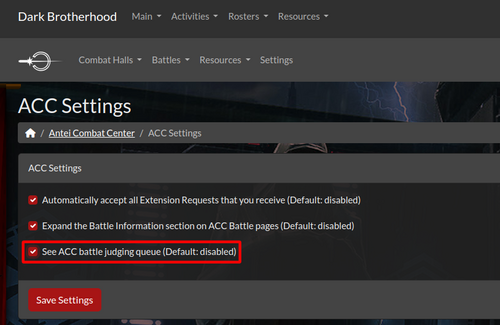 Enabling the Judgement Queue
Enabling the Judgement Queue
Once the qualification exam has been completed, venture to the main ACC landing page. From there go to your Settings' screen and select the See ACC battle judging queue box. This box is disabled by default so those who do not wish to see the available-to-judge notifications on the site won’t be flooded with alerts.
Judging a Battle
Once your access to the queue is enabled, you will begin to see notifications on the main DB site. By going to your Admin Menu, you will be able to access any currently available battles.
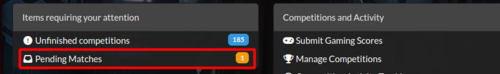 ACC Battle Notification
ACC Battle Notification
This will take you to the ACC portion of the website. Here you can “claim” one of the judging slots on a completed battle. Battles use up to three different judges before closing out. Claiming a battle will start a 48-hour timer for you to judge the battle. If you don’t judge the battle within that time, your claim will be cancelled and you’ll be put on a judging timeout for one week. If you need to unclaim a battle, click the Unclaim button.
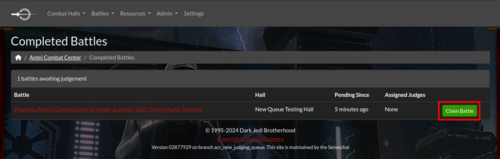 ACC Battle Claiming
ACC Battle Claiming
It is recommended to claim only if you are able to judge that battle immediately, rather than let it sit there.
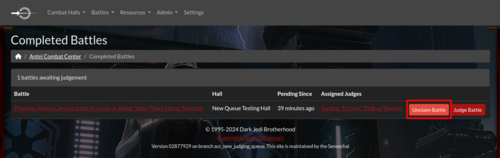 ACC Battle Unclaiming
ACC Battle Unclaiming
Battles are judged according to the Brotherhood Fiction Rubric 3.0. Assign each combatant a rating in each category based on the guidelines set out in the Fiction Rubric.
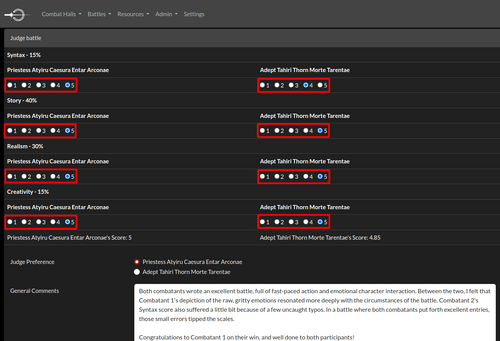 Scoring Rubric
Scoring Rubric
Judge’s Preference indicates who based on your scores, should win that battle. In the event of a tie of points, please continue to use this option to indicate which combatant you felt should win. Scores are averaged between multiple judges before assigning a final victor to the battle.
Once you’ve selected your Judge Preference, enter any comments you have for the combatants, and click the “Preview” button. Comments are a useful way to provide feedback to the combatants but are not required to be provided.
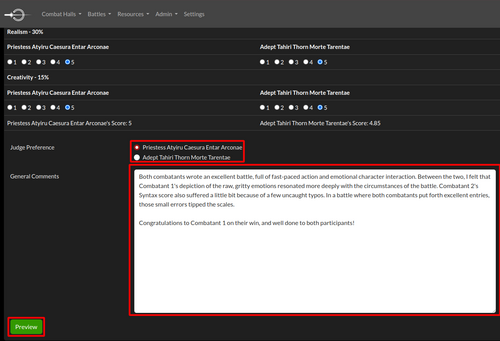 Comments and Preview
Comments and Preview
This will take you to the preview screen, where you’ll have the opportunity to read through your comments before submitting your judging scores. When you’re ready, click the “Judge Battle” button. (It’s not possible to edit your scores once you’ve submitted them, so make sure you’ve given out the scores you want!)
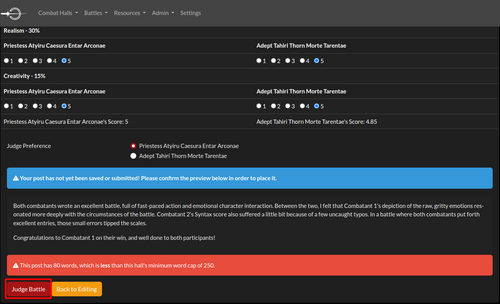 Finalize your Judgement
Finalize your Judgement
And that’s it! When you go back to the Completed Battles screen, you’ll see the “Pending Additional Scores” notice beside the battle. The battle will be finalized once either three judges have submitted scores, or (if the battle was graded more than 96 hours ago) once the CM has graded the battle. When that happens, all judges involved will get an email.
Once the battle has been given its final score, the scores will be visible on the battle page.
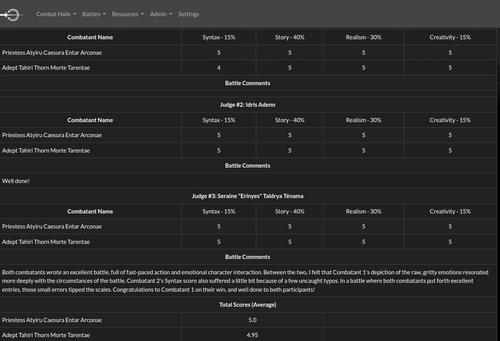 A Completed Battle
A Completed Battle