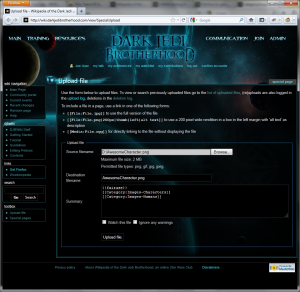 Example of how an image should be uploaded
Example of how an image should be uploaded
Use the form below to upload files.
To view or search previously uploaded files go to the list of uploaded files, (re)uploads are also logged in the upload log, deletions in the deletion log.
To include a file in a page, use a link in one of the following forms:
- [[File:File.jpg]] to use the full version of the file
- [[File:File.png|200px|thumb|left|alt text]] to use a 200 pixel wide rendition in a box in the left margin with 'alt text' as description
Note: If you're putting the image in an infobox, use the form [[File:File.jpg|250px]]. Infobox images should be 250px wide maximum and should not have a frame.
Upload Guidelines
Files must be properly licensed and categorized. Both of these are requirements for all images uploaded to the wiki.
- First, you must categorize your images depending on the content. Most people are uploading images of their characters, so you'd use [[Category: Images-Characters]]. Lots of characters are humans, so you'd also use [[Category: Images-Humans]] (or [[Category: Images-Non Humans]] if it's an alien species). Other categories exist, such as categories for Mandalorians or Droids. A full list is available at Category:Image Categories. Categorizing images allows us to easily look for existing images (for example: if you'd like the image of your dossier robes, there's a good chance someone already uploaded it and put it in the Images-Robes category).
- Second, you must select the license and copyright terms under which the file is available. For most images that a user didn't make, we use the Fair use license. If you did make the image, you can choose a license you'd like to make it available under (such as Creative Commons). Commissioned works can also be designated as copyrighted. This is a legal requirement for us to allow image uploads. These licenses can be selected from the drop down box on this page below the summary field.
Anything else you want to tell us about your image is also welcome in the summary box, but you must include at minimum these two things.