The Quizmaster generally runs at least one session of Discord Trivia per week. Sessions are hosted in #trivia on the club Discord server, which is accessible to any members with the Quizard server role.
Participating in Trivia
If you're interested in participating, go to #settings and ensure that you have the Quizard server role enabled. The Quizmaster will create server events for upcoming trivia sessions. If you subscribe to one of these events, Discord will remind you when they start. Additionally, the Quizmaster will tag the Quizard server role, assuming you don't have notifications for the server or #trivia muted.
As of 2024, the Quizmaster runs trivia sessions on Wednesdays and Sundays at 17:30 Eastern time. Because of daylight savings time in the U.S. and elsewhere, the exact time in other time zones will vary throughout the year. The Discord server events will display your local time.
These sessions use Quizbot, a third-party Discord bot that handles scoring. Answering any question counts as participation for the matching DB competition. Points are awarded for correct answers, with faster responses granting more points.
How to Request Discord Trivia
Members may use #trivia to run trivia sessions of their own, provided they don't conflict with previously scheduled events. However, to use Quizbot on our server, you must coordinate with the Quizmaster.
Email the Quizmaster and Headmaster, Kanal O'Neill and Turel Sorenn, to collaborate on what kind of trivia and the schedule. They will need at least one week's notice to guarantee your session will run as planned. Your session will most likely run in addition to the standing sessions, so pick a day other than Wednesday or Sunday.
Once you have set up a schedule, provide the following items by email:
- 15 to 25 questions
- All answers should be randomized. We do not want members to guess the order of your answers.
- Put a * next to the correct answers so the Quizmaster knows what the correct answer is.
How to set up the Competition
- Click on Manage Competitions
- Click on +Create Competition
- Make sure you pick Manual Competition
- Fill out the form. Your competition will award Second-Level Crescents.
- In the public competition, include a short gist of what the trivia is about, what day and times, and where. Here's an example:
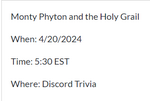
Discord Trivia is Done, Now What?
1. Firstly, make sure you save the leaderboard from Quizbot. It would look like this:
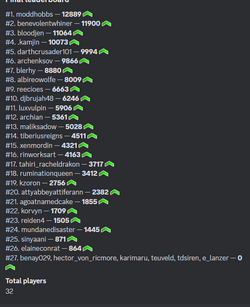
2. Go to Administration, click on Unfinished Competitions and click on Action with Settings icon. Example is here:

3. Click on Manage Submissions
4. Click on Add Participants.
5. Now you have to manually add Participants. To figure out who is who, Discord can help with that.
6. In the Search Bar on Discord, type the member's username.
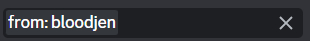
7. Jump to the nearest post they did.
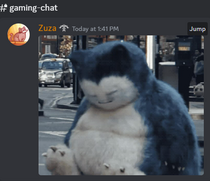
8. Right click their name, click on Apps and then Dossier Info.
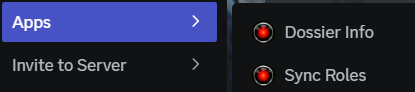
9. It shows who it is.
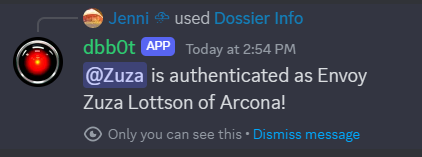
10. Close it out when you finish getting all the participants and making sure they get participation as well the right placements!