How to Request Discord Trivia
Firstly, you need to email the Quizmaster, Kanal O'Neill to collaborate on what kind of Trivia, the day, times. Kanal will need at least one week's notice.
Note: You cannot pick Wednesdays or Sundays.
Once you two have set up a schedule, here's what to email the Quizmaster next:
- 15 to 25 questions
- All answers should be randomized. We do not want members to guess the order of your answers.
- Put a * next to the correct answers so the Quizmaster knows what the correct answer is.
How to set up the Competition
- Click on Manage Competitions
- Click on +Create Competition
- Make sure you pick Manual Competition
- Fill out the form. Here's a reminder for what level of Crescents to use
- In the public competition, a short gist of what the trivia is about, what day and times, and where. Here's an example:
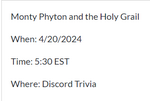
Discord Trivia is Done, Now What?
1. Firstly, make sure you save the leaderboard from the discord trivia. It would look like this:
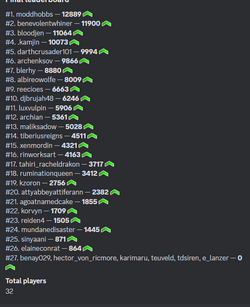
2. Go to Administration, click on Unfinished Competitions and click on Action with Settings icon. Example is here:

3. Click on Manage Submissions
4. Click on Add Participants.
5. Now you have to manually add Participants. To figure out who is who, Discord can help with that.
6. In the Search Bar on Discord, type the member's username
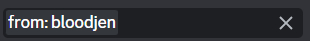
7. Jump to the nearest post they did.
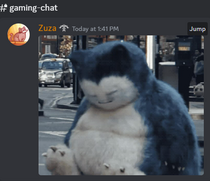
8. Right click their name, click on Apps and then Dossier Info
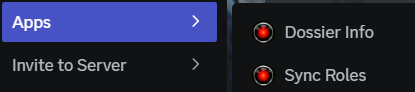
9. It shows who it is.
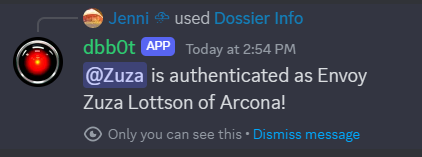
10. Close it out when you finish getting all the participants and making sure they get participation as well the right placements!