All members of the Dark Jedi Brotherhood are able to create a Star Wars character that will be displayed on your dossier account and that gets tied-in to the clubs fictional systems. This process starts with your primary Character Sheet.
The following guide will walk you through the steps for creating your character using the Character Sheet creation tool.
Note: As you progress through the ranks, you get the option to create an Alternative Character sheet, and eventually you can purchase additional NPCs slots through Possessions. Possessions is also where you will be able to equip items you earn or purchase with credits earned form competing in activities across the club.
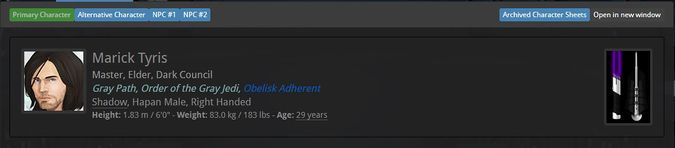
Additional Resources:
For a list of all the Species, Feats, Aspects, Disciplines, Skills, and Force Powers please see the:
Character Sheet Reference database.
Introduction
Creating your character sheet is not only an important step towards helping you progress through the early ranks of the Brotherhood, but also directly ties into taking part in the various fictional activities made available to members of the club. These activities include Fiction competitions (write a story in response to a prompt/topic), Run-On competitions (collaborative stories with a team), and the Antei Combat Center (combat writing).
All character sheets go through an approval process that is reviewed by a member of the Voice Staff. You can find the requirements for this process on the Character sheet approval guidelines page. You may also find it helpful to read up on Dark Brotherhood Canon to know where your character fits in to the current fictional timeline.
Finally, please keep in mind that the Voice staff are responsible for approving edits made to a character sheet, and that if you have a question or concern with comments made in a remand of your character sheet, please do not hesitate to contact the staff! They are here to help you with making your character come to life in our system.
Creating Your Character
To begin, head over to the top right corner of the Dark Jedi Brotherhood's main page where you see your name.
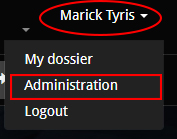
When you click it, you will be brought to the administration panel. Navigate to the tab that says “Characters”.
1: Click "Character Sheet Administration"
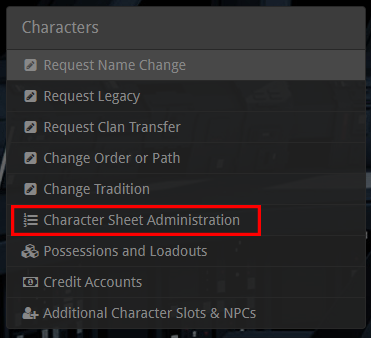
2: Click the Green Button that says: "Create new character sheet from scratch"
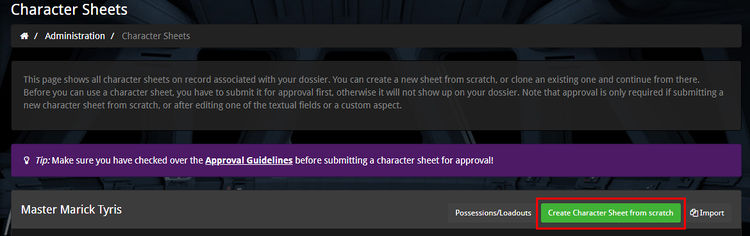
3: You will now be brought into the Character Sheet creation tool window. Read the introduction instructions carefully and then click “Next” to start!
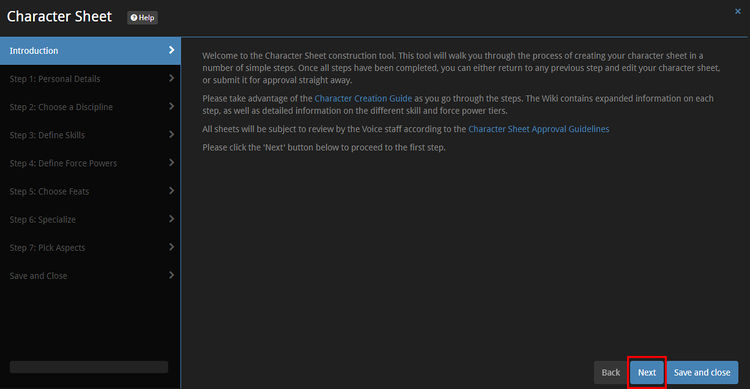
Step 1: Personal Details
Input your character's personal details.
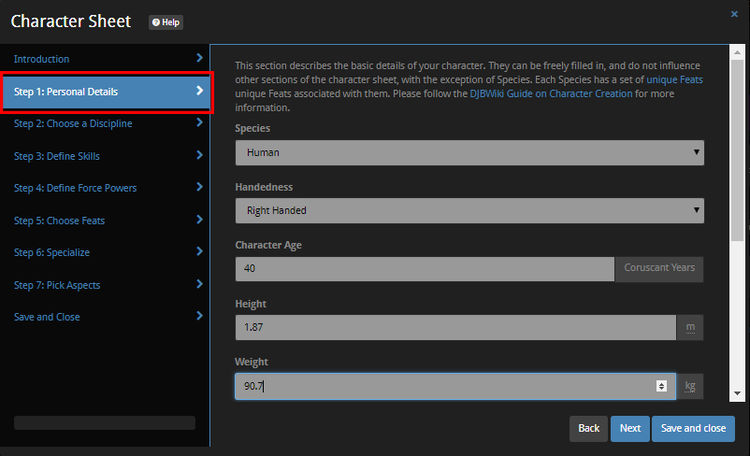
Species
(Main Article/Document: CS Guide: Species)
Select your Species from the DB-approved list. Familiarize yourself with the “Notable traits” and “Description” sections to help with creating what your character will look like.
Species Adherence
You should also pay close attention to the notable traits of the Species you select. The Wiki entry for each Species lists out the Notable Traits. For example, if you select Chiss, you would need to include the race’s blue skin and red eyes.
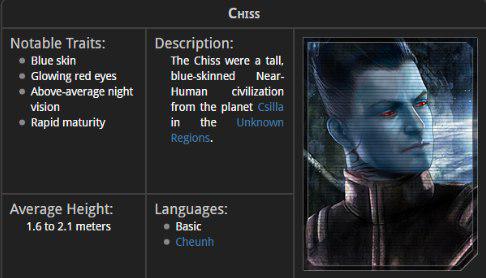
Each Species also features two unique Feats that they are granted automatically. If something mentioned in one of these Feats is cosmetic, you may plan to defy this part of a Species’ granted Feat (e.g. a character not having cultural tattoos if they did not grow up in their own culture), but this needs to be covered in an *Aspect* to explain how and why. You may not lose the balancing effect of the Feat, however, or otherwise change any functionality of a Feat with an Aspect (e.g. Zeltrons cannot consciously control their pheremones).
File:ChissFeats.jpg
Another example: Chiss develop at earlier ages, while a Species like Sephi are a long-lived species. So an 80 year old Sephi is actually young by Human standards, and a teenage Chiss might be closer to an adult than a Human adolescent.
Hybrid species are allowed, but you must choose a primary Species for the sake of granted feats. You cannot mix and match feats. It is one or the other. While your character may have cosmetic traits of both Species, they may only have the functional traits of the primary selected Species.
See Hybrid species for more information.
Handedness
Select if your character is right-handed or left-handed. Ambidexterity can be selected later on as a feat .
Age
Select your character’s age. The site will automatically calculate their birth year in BBY/ABY.
Height/Weight
Members of the Dark Jedi Brotherhood are spread out across the globe. As such, both the metric and imperial measurement systems are used, but the character sheet asks for meters and kilograms. Unit converts can be helpful here.
When picking your character’s height and weight, the Voice Staff recommends using a real-life athlete, actor, or someone that you feel closely portrays your character. You can look up what their height/weight is, and either copy that, or make slight adjustments.
Physical Description
When writing your character’s Physical Description, the goal is to paint a visual image of what the character looks like for the reader and to show how they appear to other characters they come across. This field should only reflect the physical traits that would help identify the character in a lineup of other characters. What do they look look like in a static picture? How would you describe them to someone if you wanted set up a meeting with a stranger?
Since the focus is solely on the character's visual details, the effects of the character’s appearance or their behavioral traits should not be included in a Physical Description. Behaviors like "his eyes intimidate everyone around him" are instead covered under a character's Aspects. Clothing, attire, and weapons are also covered separately under the Possessions & Loadouts section of your administration panel. The only articles that can be listed here are Species-specific things like a Kel Dor’s breathing mask.
For a quick start, you want to make sure you hit all the basic six (6) descriptors: skin tone, eye color, hair color and hairstyle, body type, and distinguishing marks (like scars or tattoos).
- Example: [name] is a [species] of x build. He/she/they have x eyes and x skin, along with x hair that is x
Please avoid out of universe references in doing so, such as Asian, Caucasian or African, and instead use terms like “flat nose/angular eyes, pale features, or dark skinned/coarse hair”. Always check your Species infobox for information about what colors or features are standard to your selected Species. Here are some general examples of what descriptive words you might use for each such item. You can always input any of these phrases into a thesaurus to find more specific color types or varieties.
Skin:
- Pale/Light/Fair
- Tanned/Bronzed
- Dark
- Brown
- White
- Pink
- Red
- Blue
- Orange
- Violet
Eyes:
- Brown/Chocolate/Amber
- Blue/Sapphire/Aquamarine
- Green/Emerald/Jade
- Gray/Ash/Smoke
- Black/Obsidian/Coal
- Red/Scarlet/Crimson/Ruby/Garnet
- Yellow/Citrine/Topaz/Gold
- Purple/Amethyst/Lavender
Hair:
- Brown
- Auburn
- Gold
- Platinum
- Red
- Silver
- Black
- Blue
- Pink
- Green
Hair Styles:
- Long
- Medium
- Short
- Down/loose
- Tied up/Tail/Ponytail
- Bun
- Shaven
- Undercut
- Dyed
- Bald
- Braided
- Dreadlocks
- Shaggy
- Messy
- Cropped
Physique:
- Lithe
- Slim
- Willowy
- Muscled
- Bulky
- Trim
- Cut
- Delicate
- Strong
- Feminine
- Masculine
- Curvaceous
- Thick
- Thin
- Bony
- Hulking
Distinguishing Marks (single style only, not situational):
- Scarred
- Inked
- Tattooed
- Dyed
- Carved
- Pierced (as of jewelry)
- Makeup
You may also include accents, but keep in mind that there is not an England or Southern United States in Star Wars — these fall again under out of universe references. Instead, you can use things like "aristocratic lilt" (English accent), or "slow drawl" (Southern United States). Accents are considered flavor for the purpose of better describing a character's "voice" in dialogue writing.
Example
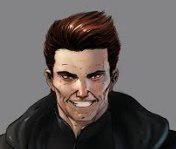 Image Reference
Image Reference
Lord Marshal Damon Nix, leader of the Iron Legion. Full Character Sheet.
Description:
The most striking thing about Damon Nix is how remarkably average he appears to be. Tall, broad-shouldered, and physically fit, he has pale but healthy skin and sports a soldier's build. His close cut, wavy brown hair is combed over and up to the right, matching dark, muddy eyes set above a straight nose and a strong jaw. Despite his age, he has no trace of wrinkles, grey hairs, scars or markings beyond the crow's feet at the corners of his eyes and the faint laugh lines on his jowls. His smile is feral, revealing perfect rows of too-white teeth.
Things NOT Included:
The clothing/attire he wears, how he acts/behaves, or how he affects other characters.
Helpful Tips
The following tips from the Voice Staff aim to help you avoid getting your sheet bounced back to you.
Listing features — Your description should be written in sentences to provide the best description, not bullet points or data entry.
Incorrect Example: "Hair Color: red. Eye color: blue. Tattoos: tribal."
Effects of features on others — This would fall under Custom Aspects. You can have piercing green eyes, but you cannot have "eyes that pierce through others' soul and make them want to vomit with fear."
Incorrect Example: "...so beautiful that people often get whiplash from turning their heads when they see her walk past them."
Behavioral patterns — These also fall under Custom Aspects. You can have muscles like a hunting cat or muscles born of a soldier's life, but you can't make mention of what the character's workout routine or lifestyle.
Incorrect Example: "He keeps up a daily regimen of brutal fitness combined with decades of harsh training and experience that maintain his muscles and cover him in scars."
Attire — There is absolutely no attire, armor, or clothing styles listed in the Physical Description. Certain Species have special exceptions such as breath masks or blindfolds, but these must be explicitly stated and required for the Species in their information, and should not be recreational (eg if your character just prefers to be masked or cover their eyes).
Step 2: Disciplines
- Main Article: CS Guide: Disciplines
A Discipline is like a conventional RPG “Class”, except much more flexible. You are not locked into the definition of your Discipline; you are merely picking a set of unique skills that tie into your character’s “play style” when writing them. They relate to the type of unique training your character would focus on as they advance.
For example, the typical Shadow would utilize the bonus to stealth and subterfuge to their advantage. Their targets never see them coming, until they are already dead. You could just as freely, however, play a Shadow that doesn’t care for literal cloak and daggers, and prefers to get up close and personal with their targets before taking their lives.
Each Discipline comes with two unique Feats. One modifies an existing Skill or Force Power, while the other grants a Skill or Force Power that is unique to the Discipline. These feats are broken up into three tiers, and grow more powerful as you reach each milestone.
- Discipline Feat I — Journeyman level feat.
- Discipline Feat II — Equite level feat.
- Discipline Feat III — Elder level feat.
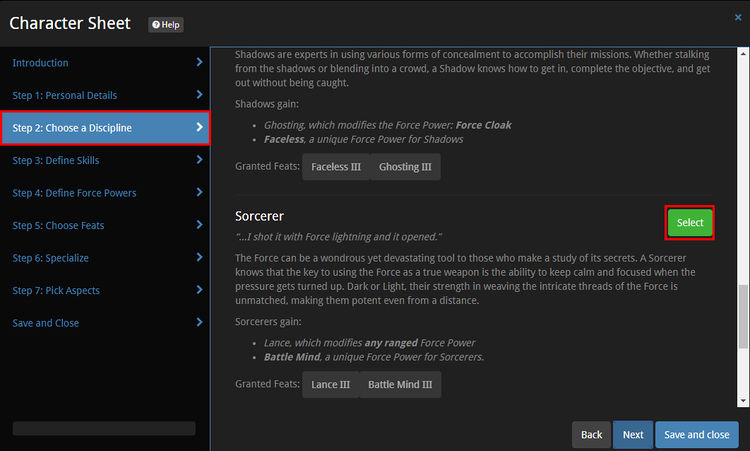
Step 3: Skills
- Main Article: CS Guide: Skills
- "These blast points - too accurate for Sand People. Only Imperial Stormtroopers are so precise."
- ―Obi-wan Kenobi
Skills represent your character's abilities that come from their knowledge, practice, aptitude and govern their ability to perform different actions. This starts with the six (6) Core Skills. Physically, you have Athletics and Might, which are supported by Stamina. Mentally, you have Intellect and Perception, which are supported by Resolve. For more information on the Core Skills, see the CS Guide: Character Sheet FAQ.
The remaining list of available Skills help better define your character’s strengths and weaknesses. All Skills are usable at the basic level (+0), and grow in competence with each tier.
- Mediocre (+0) - Available to all ranks — Covers the basics of a given Skill, and does not prevent you from writing your character using it with a common sense level of aptitude.
- Learned (+1) - Available to all ranks — You have, through trial and error most likely, invested some time to learn more about the skill.
- Trained (+2) - Available to all ranks — You have been trained in this Skill through increased practice and application.
- Proficient (+3) - Available at Journeyman — You are confident in using your respective Skill and consider it a strength, and would advertise it professionally.
- Adept (+4) - Available at Equite — You’ve put in the time and effort and have expertise in this Skill.
- Master (+5) - Available at E;der — You are considered in the top 1% of your respective Skill.
- Sovereign (+6) - Available at Grand Master — You have truly gone beyond: Plus Ultra!
The only unique outliers for Skill progression are Lore, Linguistics, Primary/Secondary Lightsaber Form and Primary/Secondary Martial Art skills, which require a minimum of (+1) to count. A (+1) in any of these skills allows you to add these fields to your sheet under the “Specialization” section.
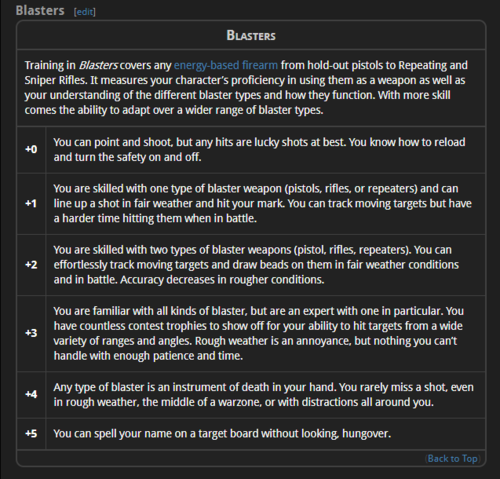 Example Skill box.
Example Skill box.
Very rarely will one single Skill govern an interaction your character has with either the environment or other characters around them. A good conversationalist is said to be charismatic, but some can simply be witty or manipulative. There are countless ways someone can handle a simple dialogue interaction. Instead of having a single Skill (like say, Charisma) to govern these interactions, the sum of your character's Skills work together. "Charisma" is composed of Intellect for wit and processing, Subterfuge for control of facial expression and emoting, Empathy for being able to feign or express genuine sympathy or understanding, Perception for noticing and picking up on ticks or tells from the other speaker, and Manipulation to carefully steer and direct the conversation itself.
At the same time, Skills can overlap. For instance, we have Interrogation and Intimidation. These are two means for the same end, in terms of gathering information from someone. Which Skill you dump your points into will determine the methods employed by the character. On the same topic, Empathy and Diplomacy can be used to quell a dispute while relying on different approaches.
Then, Skills will work with each other to further delve into the picture that is your character. A character with low Athletics and high Stamina would make a good marathon runner, whereas if you flip these values you'll end up with a fast sprinter that wouldn't survive the marathon but couldn't be touched in a 100m dash.
Skill/Force Power Ladder System
Skills and Force Powers have separate ladders, but work under the same pyramid build system. This is not a Skill Tree found in a conventional RPG. The Skills / Force Powers you slot and assign do not have to be related in anyway. All this means is that in order to create a balanced skill-set, you need to build up towards your “top” marquee skills from the bottom.
The top layer needs to always be supported by a layer below it. An image of a proper skill pyramid can been seen below.
1. To set your Skills or Force Powers, drag and drop the grey boxes from the right into your desired skill tier on the left.
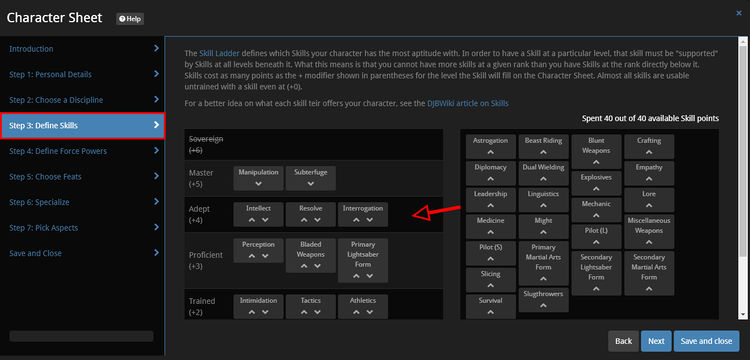
2. If you build your ladder improperly, and don't have the proper pyramid base, you will see a red highlight appear around your Skills, as seen in the image below. This will prevent you from moving to the next step. You can fix this by making sure the below tier has equal or more skills designated.

Skill Points
There are four different rank tiers which provide access to higher proficiencies as you progress in Brotherhood rank. Moving from one tier to the next gives you a larger boost in total Skill points from which to draw upon.
Force Users
| Novitiate |
|
Journeyman |
|
Equite |
|
Elder |
|
Grand Master |
|
| Initiate |
11 |
Neophyte |
20 |
Equite I |
29 |
Adept |
38 |
Grand Master |
Infinity
|
| Apprentice |
12 |
Acolyte |
21 |
Equite II |
30 |
Master |
39 |
|
|
| Novice |
13 |
Padawan/Hunter |
22 |
Equite III |
31 |
Prophet |
40 |
|
|
| Proselyte |
14 |
Knight |
23 |
Equite IV |
32 |
|
|
|
|
Non-Force Users
| Novitiate |
|
Journeyman |
|
Equite |
|
Elder |
|
Grand Master |
|
| Novice I |
12 |
Journeyman I |
24 |
Equite I |
36 |
Elder I |
48 |
Grand Master |
Infinity
|
| Novice II |
14 |
Journeyman II |
26 |
Equite II |
38 |
Elder II |
50 |
|
|
| Novice III |
15 |
Journeyman III |
27 |
Equite III |
39 |
Elder III |
51 |
|
|
| Novice IV |
17 |
Journeyman IV |
29 |
Equite IV |
41 |
|
|
|
|
Note: Skills will always be listed in Italics in the Character Sheet system.
Step 4: Force Powers
- Main Article: CS Guide: Force Powers
- "The Force is what gives a Jedi his power."
- ―Obi-wan Kenobi
Force Powers are available only to Force User characters. Characters that are built as Non-Force Users (NFU) will still have this step available to them on the creation tool process, but will not have any points to use for allotment of powers. To balance this, Non-Force Users are given bonus feat slots and skill points for balance.
Each Force Power behaves differently, so the best way to get an understanding of these powers and how they work is to reference the Force Powers tables.
Force Power Levels
Each level of proficiency in a Force Power can be bought using one (1) point. There are six levels of Force Power proficiency:
- Initiate (+1) - Available to all ranks.
- Studied (+2) - Available to all ranks.
- Disciple (+3) - Available at Journeyman.
- Adept (+4) - Available at Equite.
- Master (+5) - Available at Elder.
- Grand Master (+6) - Available at Grand Master.
Force Power Points
There are six different rank tiers which provide access to higher proficiencies as you progress in Brotherhood rank. Moving from one tier to the next gives you a larger boost in total Force Power points from which to draw upon.
Force points are distributed in the same manner as Skill points and use the same style of pyramid to balance out which Force Powers your character is best at.
| Novitiate |
|
Journeyman |
|
Equite |
|
Elder |
|
Grand Master |
|
| Initiate |
11 |
Neophyte |
20 |
Equite I |
29 |
Adept |
38 |
Grand Master |
46
|
| Apprentice |
12 |
Acolyte |
21 |
Equite II |
30 |
Master |
39 |
|
|
| Novice |
13 |
Padawan/Hunter |
22 |
Equite III |
31 |
Prophet |
40 |
|
|
| Proselyte |
14 |
Knight |
23 |
Equite IV |
32 |
|
|
|
|
Note: Skills will always be listed in Italics in the Character Sheet system.
Step 5: Feats
- Main Article: Feats
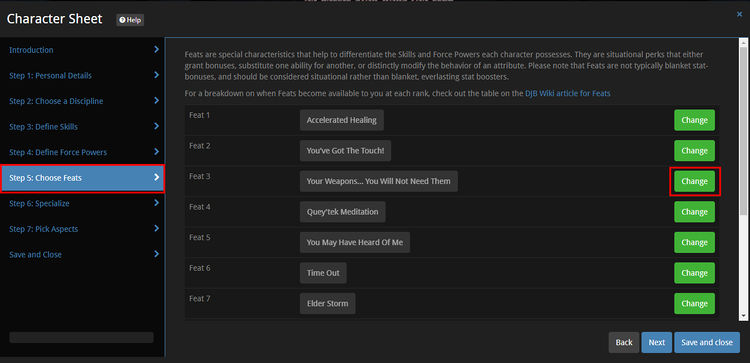
Feats are at the heart of the character sheets, and probably the most fun to take advantage of. Feats are perks, maneuvers, or techniques your character has that change how a Skill or Force Power behaves. Each Feat is associated directly with a Skill or Force Power and allows you to augment or modify them in different ways. Some Feats allow you to substitute one Skill or Force Power for another in certain circumstances, sometimes at a penalty. Others directly enhance a single Skill in a specific way.
Please note that you must have points in the Skill or Force Power that a Feat modifies to take advantage of it. Feats apply to situations, and do not supply permanent stat-boosts as a passive state. Remember when looking over someone else’s character sheet to check the Feats they have, as Feats directly influence Force Powers and Skills.
Feat vs Aspects
Feats and Aspects can often get confusing, as they both speak to how you write your character taking actions. The main difference between a Feat and an Aspect is that a Feat modifies an existing Skill or Force Power, or creates a new unique ability in some way. Think of feats as "add-ons" you can select to give your character a bonus in a Skill or Force Power.
An Aspect, on the other hand, simply describe how, when, and why your character uses an existing Skill or Force Power. Aspects are short paragraphs that you use to describe your character's behavior, habits, and personality quirks that make them tick.
Example of a Feat:
- Feat: Chain It
- The character can disperse their Force Lightning at the point of impact, chain-linking into nearby targets with deteriorating power as the distance from the epicenter increases.
This feat modifies how Force Lightning behaves. It’s effectiveness is still tied to the character’s level of proficiency with the power, but it does provide a distinct difference to someone using the same exact power but without the feat. In short, if a character does not have this feat, they cannot make their Force Lightning chain to multiple targets.
Example of an Aspect:
- Aspect: Unlimited Power
- Emperor Palpatine — also known as Darth Sidious — loves to use Force Lightning to break both the mind and body of those who dare oppose him. When engaging in battle where he fears no survivors will live to reveal his abilities, the Dark Lord of the Sith’s mastery of the dark side allows him to wreak havoc on even the most formidable enemies. For all his destructive power, however, Sidious can easily get carried away with the glee of withering the will away from his opponents. This tunnel-like focus betrays his otherwise perfectly planned, meticulous machinations and may leave him vulnerable.
This Combat Aspect tells us how Palpatine users the Force Power — Force Lightning — in combat. It shows that Palpatine loves to use Force Lightning on his foes, but can get carried away.
Together, the Aspect is supported by having the Force Lightning skill at a high level, but is supplemented by Feats that modify Force Lightning, such as "Chain It". In the case of the Emperor, however, you'd be actually looking at the advanced form of the feat: Elder Storm.
Step 6: Specializations
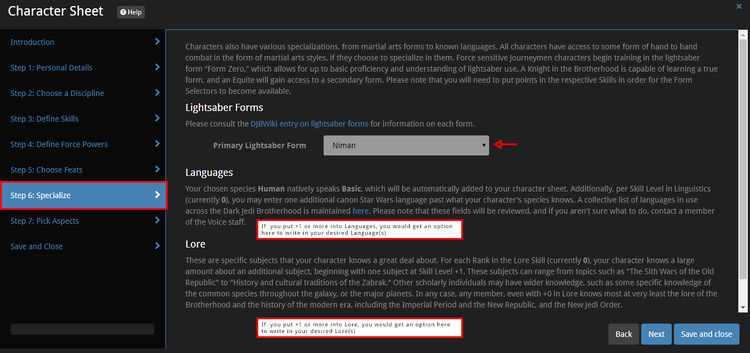
Here you select your primary and secondary Lightsaber Forms as well as your primary and secondary Martial Arts styles, if applicable. Lightsaber Forms become available to Journeymen, but until Knight, the only Form a member can become proficient in is Form Zero. Form Zero introduces the basic movements and strikes that the more advanced Forms build from.
As a reminder, Specialization fields can only be selected or written-in if their is at least 1 point (+1) assigned to the respective skill field.
Lightsaber Form
- CS Guide: Lightsaber Forms
Upon reaching the rank of Knight, your character can learn up to two Lightsaber Forms. This is not to say that your character doesn't know about other Forms, but your character has only practiced in a maximum of two. In order to select a Form, you must have at least a +1 in Primary Lightsaber Form, and in order to select a second Form, you must have at least +1 in Secondary Lightsaber Form.
Martial Arts Style
- CS Guide: Martial Arts Forms
Your martial arts style is how you do combat without a lightsaber or blaster. Much like your lightsaber style, you must have at least a +1 in Primary Martial Arts Form in order to select a style. The same, too, for your Secondary Martial Arts Form.
Lore
For each Rank in the Lore Skill, your character has studied a subject intensely and is considered an expert in that field. This knowledge is on par with an academic 2-4 year program. Beginning with one subject at Skill Level 1, you gain an additional subject for each respective Skill Level.
For a list of suggested Lore Topics, see the Sample Lore topics section of the Skills Appendix.
All characters have knowledge of the Brotherhood as well as the history of the modern era (Imperial Period, New Republic, and New Jedi Order). You are up to date on current news and pop culture and the state of the Galaxy and have completed basic academic training. If you want to explore a lack of education, you would cover this under a Custom Aspect.
Languages
- CS Guide: Languages
Linguistics refers to an individual's ability to read, write, and analyze text, speech, and transcriptions from different languages. All characters have a base understanding of their own native language and galactic basic. Linguistics covers the addition of new languages to an individual's repertoire, one for each rank in the skill. When used untrained, this skill grants proficiency in all common languages associated with the individual's species.
All species are able to speak or understand Galactic Basic by default as a part of your “base” language. If you selected a non-Human species, you also get that species' native language as a base. Base languages are present even if Linguistics is set to +0. Linguistics, then, applies only to additional languages you wish to add to your character's ability.
A list of languages currently in use in the character creation system is available in the Languages guide. Please consult the Species guide or Wookieepedia for information on which languages your chosen species knows if you do not know. All languages must be considered Star Wars canon.
Step 7: Aspects
- Main Article: CS Guide: Aspects
- "Scoundrel. I like that."
- ―Han Solo
This is where talk more about your character's demeanor, behavior, how their presence affects others in a room. Aspects are the key to what makes your character tick, and ultimately what defines the kinds of decisions they might make. They allow you to expand on and describe your character's merits, flaws, habits, quirks and preferences. They can cover lifestyle, sexuality and other forms of identify, that make them unique. These Aspects can be rooted in your character's history, upbringing or background to shed light onto what makes them behave in various situations or scenarios, but should focus more on the "result" of that history or background.
Example:
Divided Spirit
Kylo Ren killed his own father in an attempt to show his dedication to the Dark Side of the Force. As a result, his spirit was "torn in half", leaving him conflicted as to who he was and what path he was supposed to follow. The act has planted a seed of doubt, leaving Kylo to wonder if he is truly worth to live up to the legacy of Darth Vader.
When creating a character, you want your reader to be able to empathize in some way, shape, or form. Even if you are writing a merciless Sith assassin, giving them a balanced set of flaws and merits not only makes them realistic, but also easier to relate to. If your character is relatable, your reader will have a better experience reading your work. Step 3. Profit.
Every character gets to choose six (6) Aspects. These six (6) Aspects are divided into three categories that get two Aspects each: General (2), Personality (2), and Combat (2).
- Personality Aspects are the heart of your character. These can range from phobias and quirks to motivations and ambitions, hopes and dreams, the most vital things that make your character who he or she is.
- Combat Aspects detail your character's fighting style and habits. This can range from ranged fighting and stealth to melee and a tendency to want to blow things up.
- General Aspects can fall under either personality or combat. They can also be used to describe anything that falls in-between or outside of the aforementioned categories as well, such as some character history or a relationship with another character.
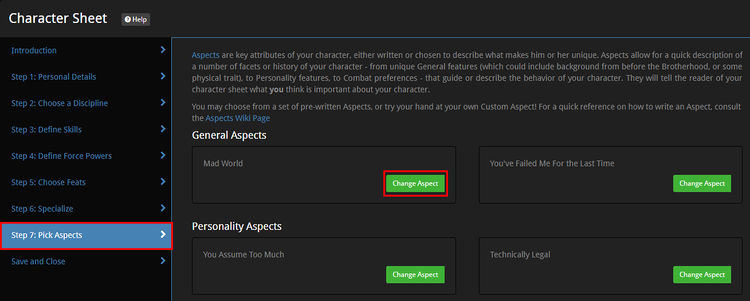
1. The creation tool will let you chose from a selection of pre-written Aspects. These Aspects have already been approved by the Voice Staff and were written as examples of balanced Aspects.
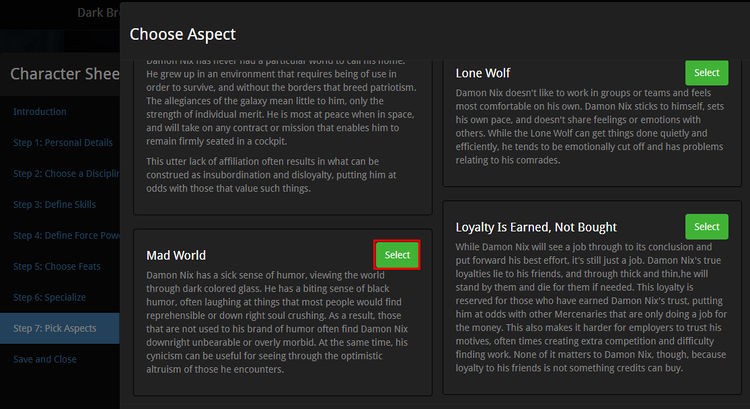
2. Select from the available Aspects. You can always update your character's Aspects at a later time, and will even have the ability to write your own Custom Aspects. For your first character, or if you’re unsure of how to go about writing your own Custom Aspect, the Voice Staff advises sticking to the available pre-written Aspects.
For a more detailed guide on creating custom Aspects, see the Aspects main article. The Voice Staff is always on-hand to assist.
Please note: Custom Aspects require approval from the Voice Staff, which can add time to the approval process. Please plan accordingly if you are up against a deadline, such like as an ACC competition.
Final Step: Save and Submit
Once you have completed all the steps in the Character Sheet Creation Wizard, you can press the "Save" button located at the bottom, and will be prompted when it’s safe to exit out of the creation tool. This will bring you back to the admin screen, and present you with a few options.
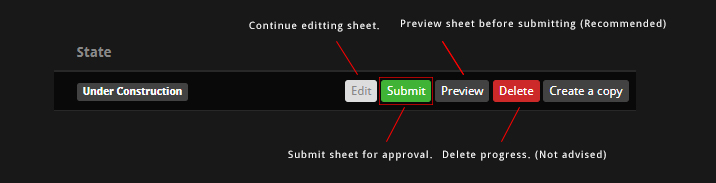
1. Edit — Enter the creation tool to edit or update the character sheet.
2. Submit — Submits the sheet to the Voice Staff for approval.
3. Preview — See what your character sheet will look like. The Voice Staff highly recommends previewing your sheet before submission.
4. Delete — Delete the character sheet from the database. This cannot be recovered, and is not recommended.
5. Create a copy — Once a sheet is approved, you are able to create a copy of it so that you can make edits without having to start from scratch.
Updating your Character Sheet
Once a character sheet is approved, you are able to make non-text based edits at will, without having to get approval. This includes changing out your feats or rearranging your Skills / Force Powers. This will simply present you with a green “Activate” button that will update the sheet right away. Any text-based changes (description, Aspects) will require approval from the Voice Staff. Per the guidelines, previously approved character sheet details do not automatically guarantee re-approval. The guidelines can get changed or updated, so no previous approval makes your currently submitted sheet exempt from going through the approval process.
Next Steps: Build your Loadout
Now that you’ve created your character sheet, it’s time to build out their Loadouts through Possessions.
 Example Loadout
Example Loadout