|
|
| Line 61: |
Line 61: |
| Phasmophobia does not have a traditional score screen that shows all the players in the post-match. Screenshots of the sanity meter in the van at the end of the round are acceptable for casual queue submissions. | | Phasmophobia does not have a traditional score screen that shows all the players in the post-match. Screenshots of the sanity meter in the van at the end of the round are acceptable for casual queue submissions. |
|
| |
|
| | === Tic Tac Toe === |
| | |
| | Tic Tac Toe screenshots from any website or application will no longer be accepted for casual queue submissions as of 8/30/2023 |
|
| |
|
| == Enjoy Your Casual Gaming == | | == Enjoy Your Casual Gaming == |
Revision as of 15:33, 30 August 2023
Template:Gameguidenav
This document is to explain Casual Gaming and how to report Casual Gaming matches to the website.
What is Casual Gaming?
Casual Gaming exists to serve two purposes.
- First is to be able to reward members for playing together even if they are not DJB approved games.
- Second is to be used as a way to get a new game approved by the Fist Staff, as it shows how often it is played and by how many people.
How to Submit Casual Gaming Scores
- Play a game with another club member.
- Take a Screen Shot that shows who played, who won and if applicable how long the game was played.
- Quantity should match the number of screenshots submitted. One screenshot per casual queue cluster will be strictly enforced.
- Select Submit Gaming Scores under the Competitions Section of your Admin Menu
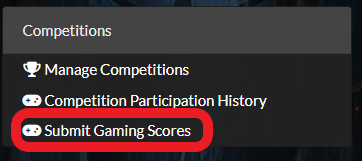
Choose Report PVE Activity
- Can be found under "Player vs. Environment
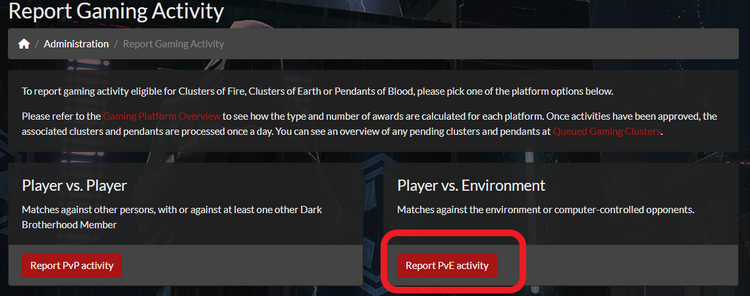
Choose Casual Gaming Queue
- Can be found in the bottom middle of the options.
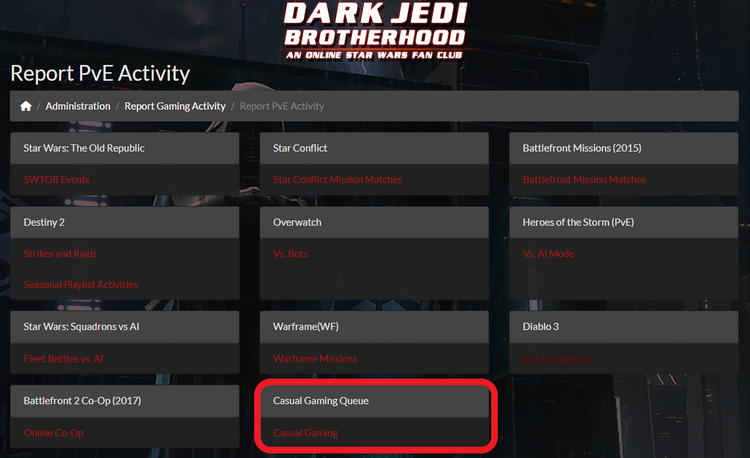
Submit Your Screenshot
- Make sure you insert the name of the game and the platform it was played on in the appropriate slot or your screenshot will be kicked back.
- Select the number of DB members that played with you from the drop down menu.
- Add all participants that played with you.
- Drag and Drop all valid screenshots for the game you played.
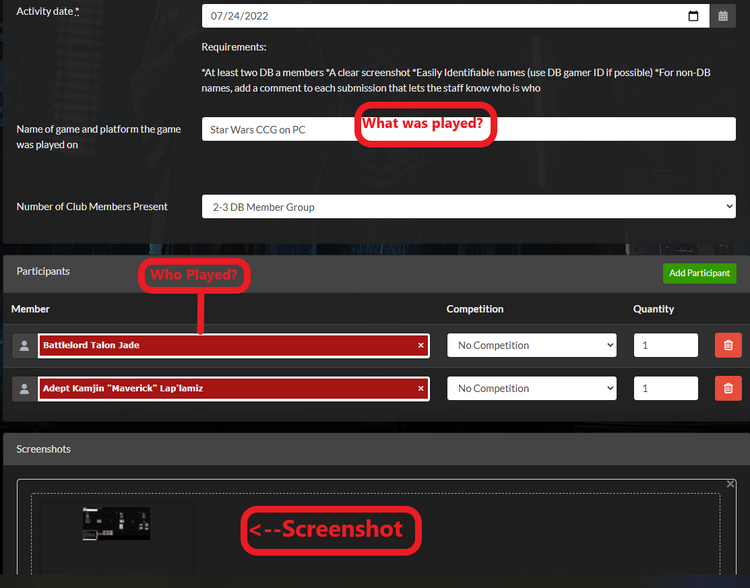
- Click Submit to submit your matches to the site for FIST Approval
Anatomy of a Screenshot
- Below is an example of things to insure your screenshot has.
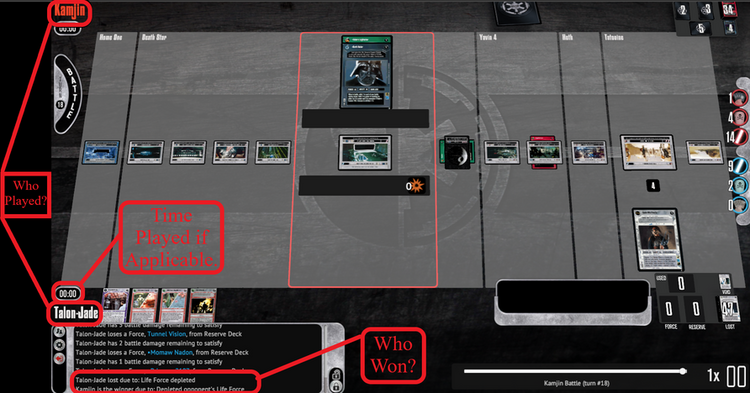
Other Things To Consider
- If the names of either yourself or the people youre playing with is not on their profile, make sure to leave a comment for who is who in order to help the FIST staff approve your match in a timely manner.
- This is the best way to get a new game to be approved for the club as a whole so if it is a game you want to see become part of the club, make sure everyone is submitting to the Casual Gaming Queue so the Fist Staff can see how much its being played and by how many.
Casual Queue Rules for Particular Games
From time to time the Fist staff has to issue supplemental guidance on submitting screenshots for particular games.
Cards Against Humanity
Online versions of Cards Against Humanity can be submitted for casual gaming with the following restrictions
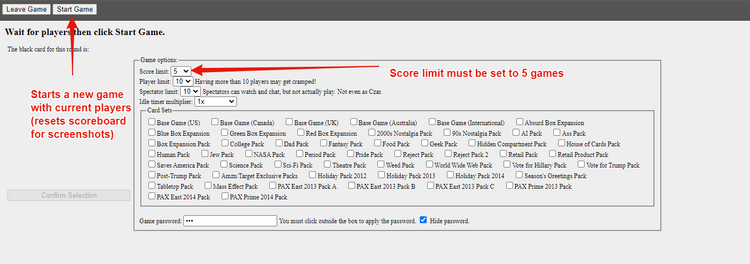
- Games must be set to 5 points to win.

- Screenshots must show who played and that a player won the game with at least 5 points.
Phasmophobia
Phasmophobia does not have a traditional score screen that shows all the players in the post-match. Screenshots of the sanity meter in the van at the end of the round are acceptable for casual queue submissions.
Tic Tac Toe
Tic Tac Toe screenshots from any website or application will no longer be accepted for casual queue submissions as of 8/30/2023
Enjoy Your Casual Gaming
You now know how to submit for Casual Gaming and earn rewards for playing with your friends.
If you have any questions, feel free to reach out to the FIST Staff.