|
|
| Line 1: |
Line 1: |
| | Image Categories are important because they help us keep track of what images have been uploaded and to avoid duplicates. By following the proper uploading protocols we have in place will help the Wiki run smoothly. |
| | |
| | To upload an image: |
| | *Click on [[Special:Upload|Upload file]] in the navigation bar on the left under '''toolbox'''. This page shows 3 boxes. |
| | *The first box, Source filename is where you choose the image you want to upload. Clicking on Browse (to the right of the first box) will allow you to choose the image you wish to upload from your computer. |
| | *The second box, Destination filename, is the name the file will be uploaded as. |
| | *The third box, Summary, is where you add the fairuse tag and image category. |
| | |
| | Click on the Image below for an example of how an image should be uploaded. Below the image are categories in use for the Wiki. |
| | [[Image:How to upload a pic.GIF|900px]] |
| | |
| | ==Categories== |
| A listing of all available Image categories for the DJB WIki. | | A listing of all available Image categories for the DJB WIki. |
|
| |
|
| Line 23: |
Line 35: |
| * Category:Images-Warbanners - For all Member Warbanners | | * Category:Images-Warbanners - For all Member Warbanners |
| * Category:Images-Weapons - For all Member Weapons (not to include Lightsabers) | | * Category:Images-Weapons - For all Member Weapons (not to include Lightsabers) |
|
| |
| ==How to add an Image Category==
| |
| '''Click on the Image below for the full resolution size'''
| |
| [[Image:How to upload a pic.GIF|900px]]
| |
Revision as of 05:39, 31 July 2009
Image Categories are important because they help us keep track of what images have been uploaded and to avoid duplicates. By following the proper uploading protocols we have in place will help the Wiki run smoothly.
To upload an image:
- Click on Upload file in the navigation bar on the left under toolbox. This page shows 3 boxes.
- The first box, Source filename is where you choose the image you want to upload. Clicking on Browse (to the right of the first box) will allow you to choose the image you wish to upload from your computer.
- The second box, Destination filename, is the name the file will be uploaded as.
- The third box, Summary, is where you add the fairuse tag and image category.
Click on the Image below for an example of how an image should be uploaded. Below the image are categories in use for the Wiki.
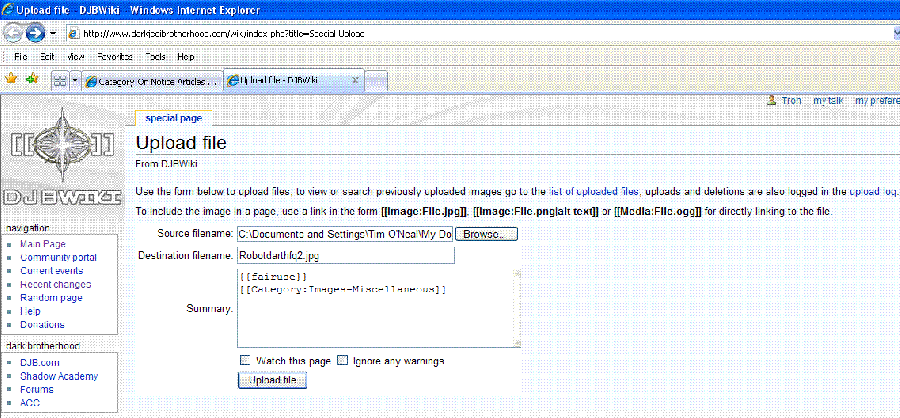
Categories
A listing of all available Image categories for the DJB WIki.
- Category:Images-Artifacts - For all Artifacts received by the Clans and Houses
- Category:Images-Attire - For anything a member would wear.
- Category:Images-Awards - For all DJB awards
- Category:Images-Characters - For all Player Characters and Non Player Characters
- Category:Images-Creatures - For all creatures used by members of the Dark Brotherhood
- Category:Images-Dark Council Badges - Badges? We don't need no stinkin' badges! But the DC do.
- Category:Images-Droids - For all character-owned or NPC droids
- Category:Images-Lightsabers - For all Member Lightsabers
- Category:Images-Locations - For all locations that are not images of planets
- Category:Images-Mandos - We seem to have a lot of would be Mandalorians in our ranks
- Category:Images-Logos - For all organization logos
- Category:Images-Miscellaneous - For any image that does not fit in with the other categories
- Category:Images-Planets - For all Member Planets
- Category:Images-Ranks - For all rank placards
- Category:Images-Robes - For all Member Robes
- Category:Images-Screenshots - For all screenshots
- Category:Images-Starships - For all Member & Clan Starships
- Category:Images-Troopers - For Clone Troopers and Stormtroopers
- Category:Images-Users - For RL User photographs
- Category:Images-Vehicles - For all non-space vehicles
- Category:Images-Warbanners - For all Member Warbanners
- Category:Images-Weapons - For all Member Weapons (not to include Lightsabers)
Subcategories
This category has the following 32 subcategories, out of 32 total.